What's new
QGDS UI kit (formerly ‘Figma file’ or ‘QLD GOV DDS’)
To help make things clearer, the ‘QLD GOV DDS’ Figma file is now called ‘QGDS UI kit’.
This reflects a common naming convention within the industry, as well as a goal we’re working towards - to clean and lean our Figma file and make it simpler to use. The QGDS UI kit Figma file will hold the pieces you need to assemble interface prototypes and designs (components, patterns and templates) while design principles, usage guidelines, and research and rationale will reside outside of the Figma file, on the documentation site.
Icons
Icons have been updated to utilise Google's Material Symbols. Previously icons were primarily sourced via FontAwesome, with some icons from Material or other sources. While FontAwesome is a great resource, it requires licensing per site; Material Symbols is free to use.
Individual icons have also been moved out of QGDS UI kit Figma library and into a linked QGDS Icon library file.
Icons can now be placed in your designs via the icon component within the QGDS UI kit; and all of the icons available in the QGDS Icon library can be used by changing the icon component's properties.
Icon sprite
The update allows icons to be easily exported (via a plugin) as an SVG ‘sprite sheet' - a single icon file containing all icons as code. This can be referenced, scaled, and coloured directly in code.
Icon template
It's still possible to create your own icons to use in your designs, but the method has changed. Refer to the ‘QGDS New icon template’ in Figma.
Side navigation
We’ve added a design for the side navigation component at XS, SM, MD breakpoints, where it is nested within an accordion. The accordion component now has a variant available specifically for this use case.
We’ve also added a variant to the side navigation component for each colour palette (default, light, light-alt, dark and dark-alt).
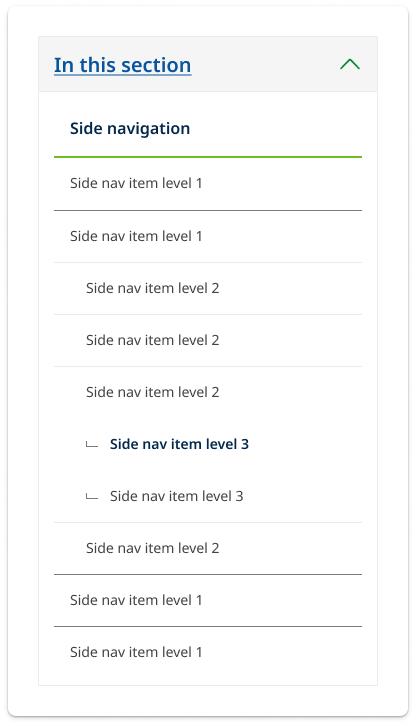
Before you update
While we’ve reviewed all the changes in this update, and all icon references have been updated to match the original icons, it is best to back up your current working files before updating to v4.3.0.
Last updated: November 2024